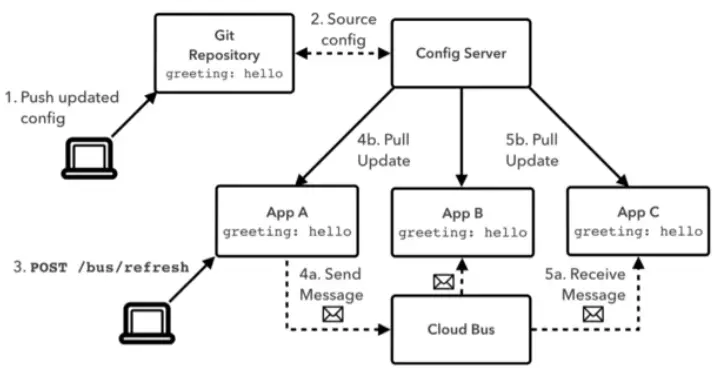
在第三步中,只需要通知一个APP,就可以自动通过总线通知其它APP进行更新。实际上也可以去通知配置中心,然后再由配置中心发送通知。
SpringCloud Config-Client实例都监听MQ中同一个topic(默认为springCloudBus)。当一个服务刷新数据的时候,它会把这个信息放入到Topic中,这样其它监听同一个Topic的服务就能得到通知,然后去更新自身的配置。
SpringCloud Bus目前仅支持RabbitMQ和Kafaka。
1. 简单使用
1.1 配置
1.1.1 配置中心配置
添加依赖:
<dependency>
<groupId>org.springframework.cloud</groupId>
<artifactId>spring-cloud-starter-bus-amqp</artifactId>
</dependency>
xml
配置文件添加配置:
server:
port: 3344
spring:
application:
name: cloud-config-center
cloud:
config:
server:
git:
uri: https://gitee.com/hupeng333/springcloud-config.git
search-paths:
- springcloud-config
default-label: master
label: master
# rabbitmq配置
rabbitmq:
host: localhost
port: 5672
username: guest
password: guest
eureka:
client:
service-url:
defaultZone: http://localhost:7001/eureka
management:
endpoint:
web:
exposure:
# 暴露bus刷新配置的端点
include: 'busrefresh'
yaml
1.1.2 客户端配置
同样添加相同的依赖:
<dependency>
<groupId>org.springframework.cloud</groupId>
<artifactId>spring-cloud-starter-bus-amqp</artifactId>
</dependency>
xml
添加rabbitmq支持:
spring:
rabbitmq:
host: localhost
port: 5672
username: guest
password: guest
yaml
1.2 全局更新配置
对配置中心发送如下请求即可进行自动更新:
curl -X POST "http://localhost:3344/actuator/busrefresh"shell
1.3 定点通知
定点通知即指定某一个具体的实例刷新配置,而不是全部的实例。
使用如下请求进行定点通知:
http://配置中心host/actuator/busrefresh/{destination}shell
例如某个实例的spring.application.name为config-client,并且端口为3355,使用如下指令进行刷新:
http://配置中心host/actuator/busrefresh/config-client:3355shell